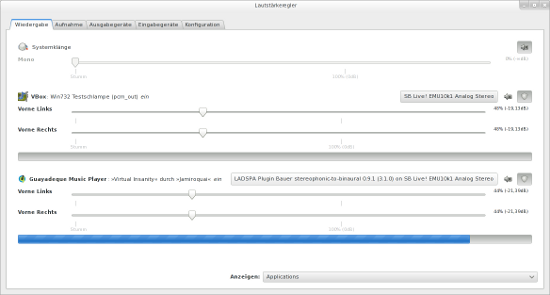Crossfeed is the process of blending the left and right channels of a stereo audio recording. It is generally used to reduce the extreme channel separation often featured in early stereo recordings (e.g., where instruments are panned entirely on one side or the other), or to make audio played through headphones sound more natural, as when listening to a pair of external speakers.
Crossfeed is claimed to provide relief for a small fraction of listeners who otherwise complain of "fatigue" and headaches when they listen to stereo recordings.
Quote: Wikipedia
For our system we use the Bauer stereophonic-to-binaural DSP
First install the bs2b LADSPA plugin
# emerge -av media-plugins/ladspa-bs2bThen get the name of your default sink
# pacmd list-sinks
It should look like something like this: alsa_output.pci-0000_07_01.0.analog-stereo
Now you are ready, load the plugin
pacmd load-module module-ladspa-sink sink_name=[name] master=[default sink] plugin=bs2b label=bs2b control=700,4.5# pacmd load-module module-ladspa-sink \
sink_name=crossfeed master=alsa_output.pci-0000_07_01.0.analog-stereo \
plugin=bs2b label=bs2b control=700,4.5
Finally, to select your new sink you can use pavucontrol
# emerge -av media-sound/pavucontrol # pavucontrol